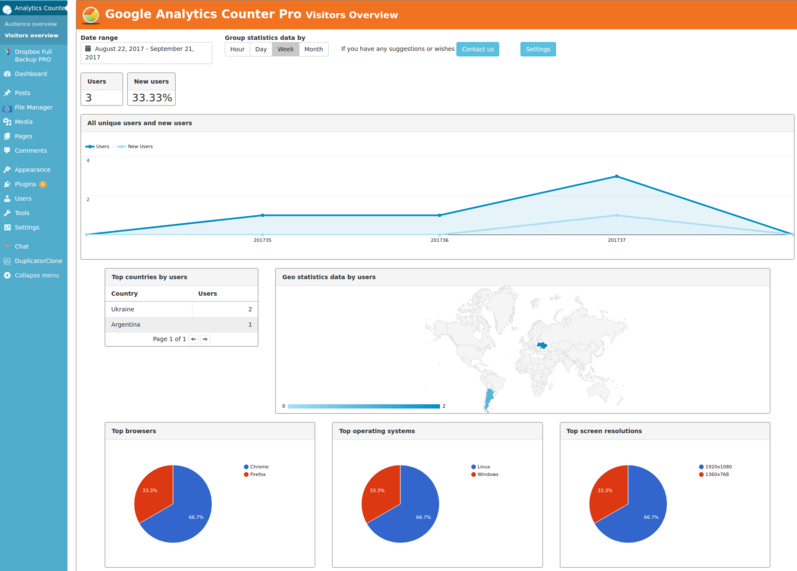Top Google Analytics Plugins for WordPress
Wednesday 30 May 2018
Google Analytics is a free service by Google, made specially to make it easier for you to understand the whole picture of your website statistics. In order to make it more convenient to view statistics directly from WordPress site dashboard, developers created speacial Google Analytics plugins based on Google Analytics data, tracked for your site. You should understand that theree is Google Analytics Service and special Google Analytics plugins that just show collected by GA statistics. Let's consider the best GA plugins for wordpress that shows enough statistics and have good service for users.
1. Google Analytcis Dashboard for Wordpress is a convenient Analytics plugin for wordpress that displays website statistics in a accurate manner. It make the whole picture clear, because all the statistics are displayed in colourful percentages and graphics (line graphics, pie-charts). Owing to such a manner, it is easy to see different statiscts for particualr periods of time and have a clear understanding how popular your website is.
Here is line chart and statistics in percentage that shows number of page views, bounce rate (number of users who leave website at once, without checking any content), etc.
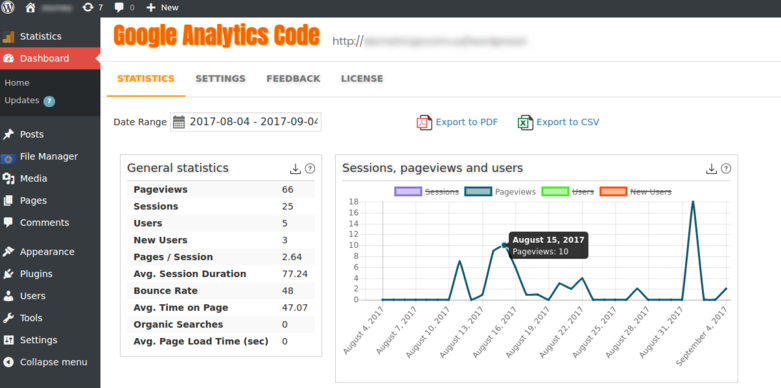
Here are statistics presented in colourful pie-charts that shows how many users use this or that browser, device, operation system.
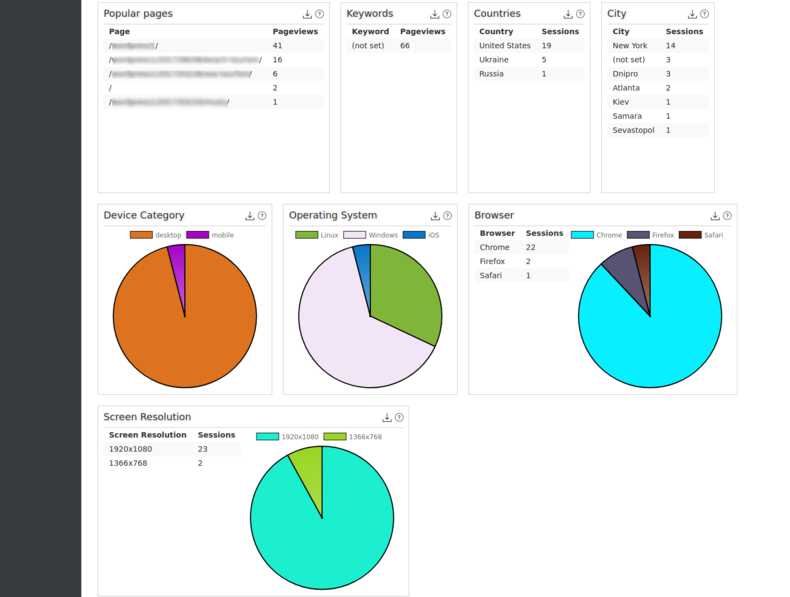
All this statistics all together point on strong and weak website sides. You can see what are the most visited pages, thus you can understand what products and content is in demand for your website visitors and what pages have to be edited. Google Analytics Dashboard for Wordpress helps to understand in what direction you should go to make your business successful. It also provides a feature to print Analytics reports in PDF format. So, if you have to supply reports to your boss or whoever, you can do it without problems. Printing Analytics data reports make it easier to compare statists for different periods of time, for instance last year and today. Having statistics data on paper is awesome for any need.
2. Google Analytics Counter Tracker by WPAdm is one more worthy Google Analytics plugin for WordPress with clear interface and all necessary statistics display. It also represent statistics in line chats, pie-chats and percentage. It shows data for an hour, day, week, month and year. Using calendar, user can select particular period of time and view all possible statistics for that time. Google Analytics Counter PRO version allow to embed Counter Widget on website to display statistics for website users. So, if you have really massive and popular website and if you want your popularity with your visitors, to show who the boss is, lol, you are welcome to use Counter Widget. It can show total stats, stats for particular post/page. It works in the basis of shortcode (there are several of them, each of them shows specisic stats) that has to be insert into post/page.