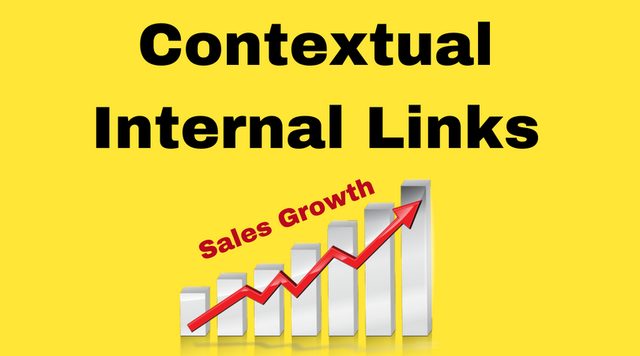-
Backup plugins for WordPress
Monday 6 August 2018 - no comments
-
Contextual internal links for wordpress
Wednesday 30 May 2018 - no comments
-
Top Google Analytics Plugins for WordPress
Wednesday 30 May 2018 - no comments
Google Analytics is a free service by Google, made specially to make it easier for you to understand the whole picture of your website statistics. In order to make it more convenient to view statistics directly from WordPress site dashboard, developers created speacial Google Analytics plugins based on Google Analytics data, tracked for your site. You should understand that theree is Google Analytics Service and special Google Analytics plugins that just show collected by GA statistics. Let's consider the best GA plugins for wordpress that shows enough statistics and have good service for users.
1. Google Analytcis Dashboard for Wordpress is a convenient Analytics plugin for wordpress that displays website statistics in a accurate manner. It make the whole picture clear, because all the statistics are displayed in colourful percentages and graphics (line graphics, pie-charts). Owing to such a manner, it is easy to see different statiscts for particualr periods of time and have a clear understanding how popular your website is.
Here is line chart and statistics in percentage that shows number of page views, bounce rate (number of users who leave website at once, without checking any content), etc.
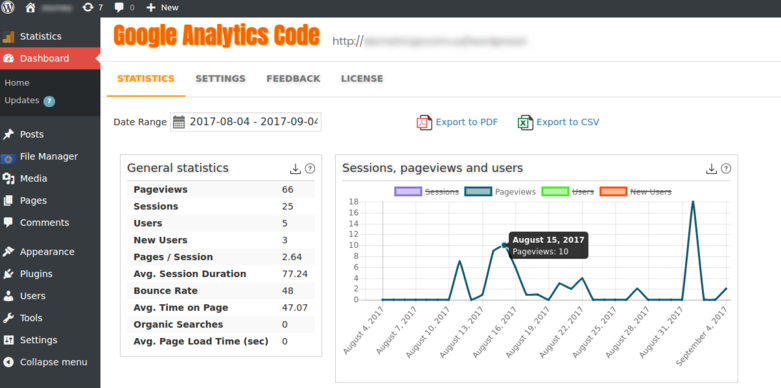
Here are statistics presented in colourful pie-charts that shows how many users use this or that browser, device, operation system.
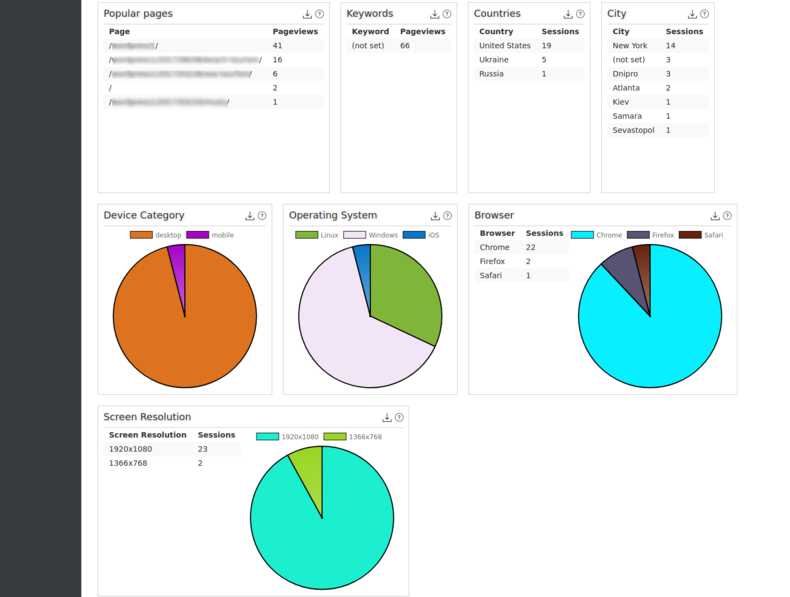
All this statistics all together point on strong and weak website sides. You can see what are the most visited pages, thus you can understand what products and content is in demand for your website visitors and what pages have to be edited. Google Analytics Dashboard for Wordpress helps to understand in what direction you should go to make your business successful. It also provides a feature to print Analytics reports in PDF format. So, if you have to supply reports to your boss or whoever, you can do it without problems. Printing Analytics data reports make it easier to compare statists for different periods of time, for instance last year and today. Having statistics data on paper is awesome for any need.
2. Google Analytics Counter Tracker by WPAdm is one more worthy Google Analytics plugin for WordPress with clear interface and all necessary statistics display. It also represent statistics in line chats, pie-chats and percentage. It shows data for an hour, day, week, month and year. Using calendar, user can select particular period of time and view all possible statistics for that time. Google Analytics Counter PRO version allow to embed Counter Widget on website to display statistics for website users. So, if you have really massive and popular website and if you want your popularity with your visitors, to show who the boss is, lol, you are welcome to use Counter Widget. It can show total stats, stats for particular post/page. It works in the basis of shortcode (there are several of them, each of them shows specisic stats) that has to be insert into post/page.
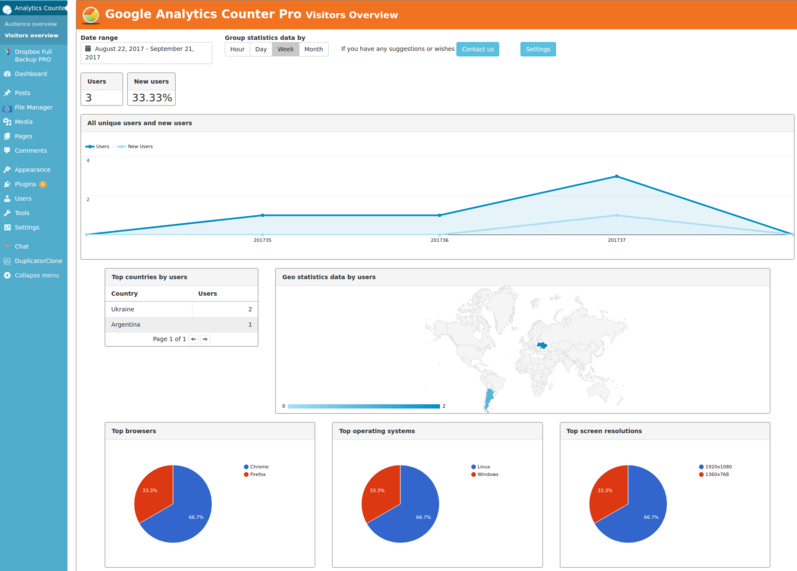
-
TOP Seo plugins for wordpress website
Wednesday 30 May 2018 - no comments
Search Engine Optimization (SEO) is a complex of methods which are taken to make the Website interesting and comfortable not only for people, but for different search engines as well. SEO internal optimization works on the raise of relevance of each page of a certain site. Relevance is the compliance of an Internet page with the user’s request. The more useful (in other words – relevant) answer to the user’s question, the higher position the site will get in search ranking.
WordPress is the most popular CMS free self-hosted platform that originally has awesome SEO set straight from wordpress installation owing to its open source code, fast loading, nice text editing functions, and a huge number of various SEO plugins. Matt Cutts from Google calls WordPress "a fantastic sample of the software".Once WordPress is installed and configured, content is ready, you start looking for effective and powerful SEO solutions not only to inform to search engines your website, as well as to hold first places as long as possible in search results meeting users requests. Here comes TOP BEST SEO plugins that will definitely push any website to the top.
1. SEO POST CONTENT LINKS by WPAdm
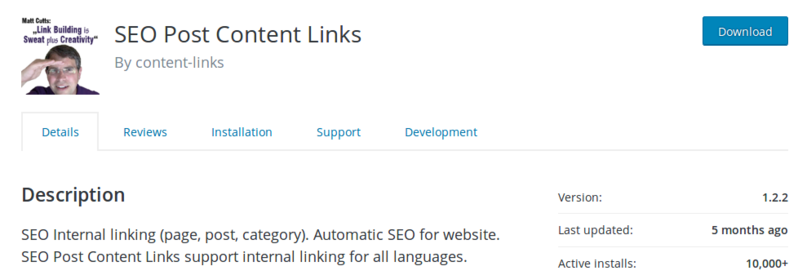
It is an effective SEO plugin for website internal optimization and promotion based on keywords that provides long-lasting promotion effect for a site / online-shop and is able to jump any website up even with very low ranging to the top pages and places in search results.
Main features and advantages:
- user-friendly interface;
- logical link-building;
- spread link building equally;
- legal way of website promotion - so called white hat optimization;
- increases website weight;
-ability to specify own keywords for links;
- definitely improves indexing;
- boosts sales;
- improves user navigation;
- builds internal link on relevant content;
- automated link-building;
-has free and pro versions;
-high rating (4.7 out of 7);
- long-lasting effect;
-responsive 24/7 support
How it works?It is focused on building logical internal links (hyperlinks) on relevant posts and pages. All the link creation is automated that significantly saves time. The user can specify keywords / word roots from which the link should be created by himself or the plugin can generate them automatically according to the content topic.
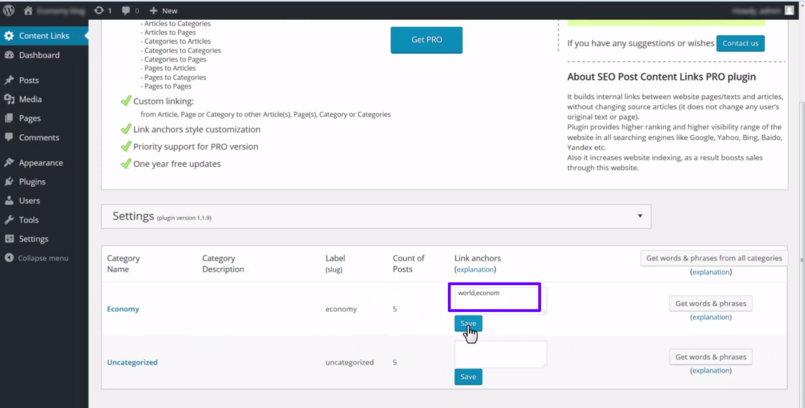
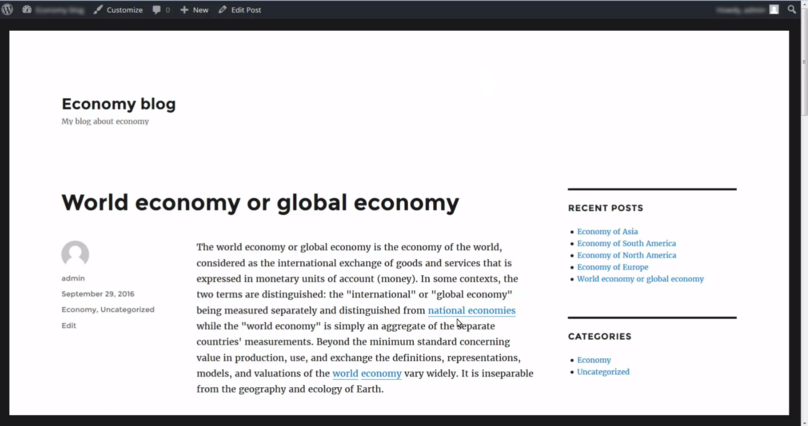
Even free version has enough of nice abilities for successful website optimization.
PRO feature gives an ability to customise links, choose specific posts, pages and categories from which to link this or that posts, page, category, as well as to choose color, font of the link, make the link ‘follow’ or non-follow’, build links to H-tags, etc.
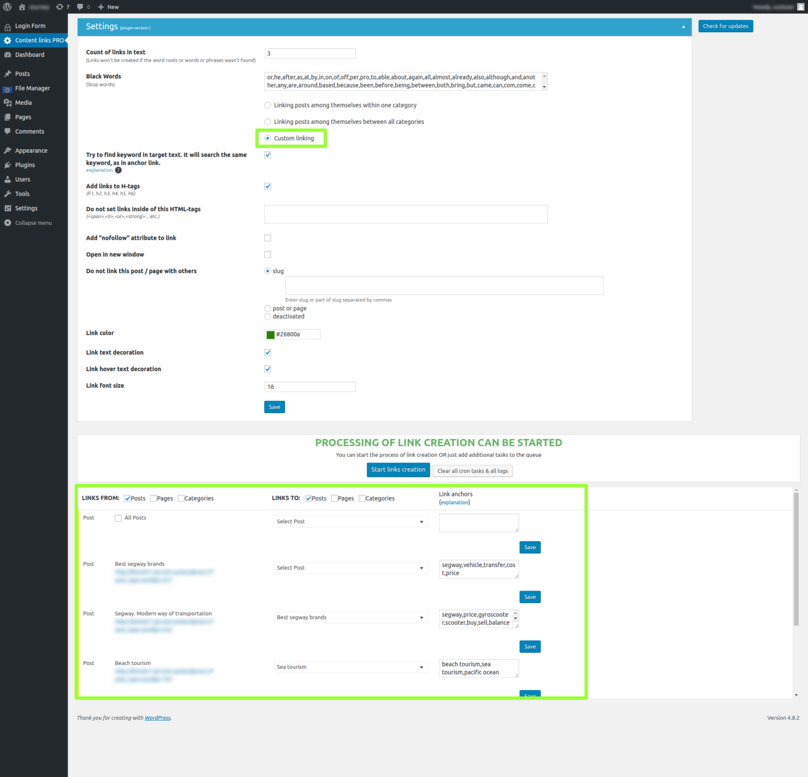
2. YOAST SEO
Another efficient SEO plugin for website optimization. It works more like a helper to create perfect content, meta-tags and description for your post as it gives short hints how to do it. Its main advantage that it create XML site map automatically that informs search engines about website existence.
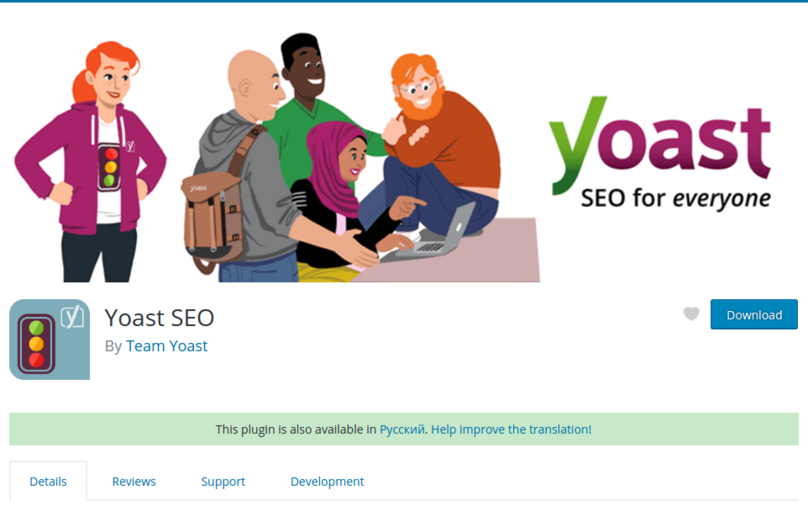
Main features and advantages:
- XML sitemap;
- high rating and installs;
- content analysis;
- editor of seo titles, meta-tags,descriptions;
- automated search for keywords;
How it works?
The plugin requires enough time to configure all its settings. Half of way it makes by itself but there is a long list of various settings that you need to fill and then the plugin will analyse it make some corrections if needed. Automated XML sitemap will save you time from applying a sitemap on all search engines webmaster consoles, owing to it search engines bots will find out about your site quickly that increases indexing. Well in general using this plugin you will get higher ranking, traffic and place in search results.
3. All in One SEO PACK
This plugin is similar to YOAST, has almost the same features but less and it’s interface and features are easier to configure. Can be useful for newbies. It also has automatic creation of XML sitemap, meta-tag, description and titles editing etc.
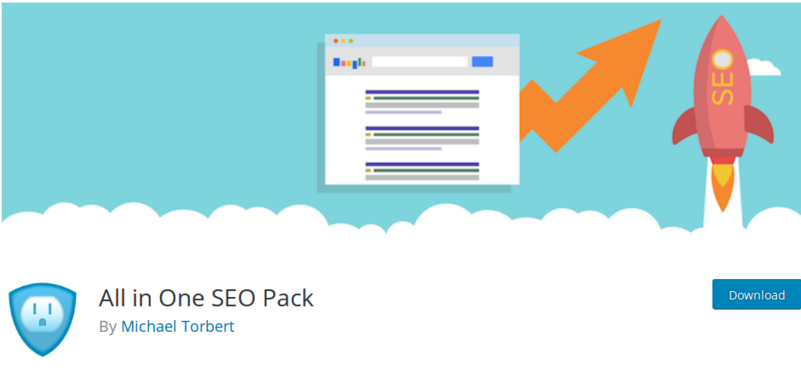
To sum it up. All the reviewed plugins are the best seo solutions for any wordpress site, blog or web-shop that significantly can improve website indexing in serch engines. If you have an online-store and you want to let your customer to see as much goods as possible then for sure you'd better use SEO Internal linking that will navigate your customer to posts and pages with goods you want to sell.
-
Wordpress SEO tips and hacks to increase sale
Wednesday 30 May 2018 - no comments
Below you can find the best workable, effective and simple hacks how to optimize your website to boost sales, increase converion rate, leads and gain more traffic.
1. Choose the main topic of your site.
There can be texts with different messages but they all should corroborate the one major topic. It is really important. So, you are better to do the research towards keywords previously and pick the theme after that.
2. Do the interlinking.
All pages of your site must be linked to each other from inside. That is the condition of making your site an integral unit. You can easily make this process automatized with the help of WordPress Seo Internal linking – SEO Post Content Links’, using just necessary keywords to build link-anchors. This is the most effective and productive SEO method, nowadays.
3. Place chosen key words and key phrases.
You should think carefully about key words / phrases that suit the topic of your site best as long as with their help users will find your web source. In addition, these words must be placed to the titles of all pages, snippets (the description of a site in the search outcome ), and in the content.
4. Make your website fast to load.
Sure thing you have run against interesting Internet sources that were loading very slowly though. Slow websites are not respected by search engines and always get lost far from the first pages. You are better to avoid that and lighten your site by optimizing website loading time correctly
5.Try to renew your site as regular as you can
It’s not a secret that web sources with regularly changeable content stand higher in the search ranking. That is the reason why Wiki is always first in the list – it’s articles are being added constantly.
6. Speed up the indexation of your website
Do not forget that hundreds of sites appear and update hourly, so in order to hasten the process of your site indexation by searching systems you can queue the site by yourself.
7. Try to gain more backlinks
One of the ways to gain authority in the Internet is to have the sufficient quantity of backlinks from respectable sources leading to your site. So do not miss the opportunity to promote your website on sites and blogs with the similar topics.
These are some of the basic SEO tips. Of course, you shouldn’t limit yourself with only these methods. Search for new unique better ways to improve your site ranking, track the news from SEO world and try to avoid prohibited methods (so called ‘black hat optimization’).
As it was said before, counting on some specific approach can break your hopes, so make your optimization strategy variable and flexible. Educate yourself and work hard, these are the conditions of a successful optimization performing.
-
What to install at newly site first?
Friday 23 February 2018 - no comments
If you decided to build website at a self-hosted platform it is a good decision. But it can be the best and the wisest thing if you do it at Wordpress.org which is the best self-hosted content management system in the world. It is used by many leading companies, bloggers and celebrities and all are happy with it. Its main advantage is that it is perfectly suited for SEO, so wordpress site are promoted and indexed much faster that other sites.
And now lets consider what are that very essential plugins that should be installed at once at any website, either blog or online-store.
TOP vital plugins for wordpress site
I would place Backup plugin on the first place. Why? It would be very helpful on the first stage of your webiste building when you deal with your content. Because during the work on your website content, you can change posts, imagies, website appearance for several times untill you reach that perfect one you need. If you you made changes , but would like to return the previous appearance, it is easier to restore a earlier made backup, than to rewrite text and replace images, search for a necessary theme, etc. It will simply saves a lot of your time. That is why it is recommended to backup webiste after all great changes in order to return it is necessary. Also it is good, if something go wrong with a hosting, you will have a 100 % guarantee that you have all website data saved, so you can easily restore in on another hosting. Among the best and reliable backup / restore plugins are Backup & Restore Dropbox plugin,that allows both backup and restore from the webserver and cloud, Upraft, Backup Buddy.
Click here to see my review of the best wordpress backup plugins.
On the second place I would place SEO plugins. When the content is ready and it is solid and you are confident in it, you should perform its SEO optimization to promote it in search engines. I do believe that content is the main thing of the webiste and it is a KING, but who will see this king if you do not help it to push. All website owners use SEO optimization to promote website to the leading positions. There are various types of SEO, but we will consider legal techniques not to get banned by search engines, as we have a goal to appear on the first raw as an answer to a searcher request. Right? That is why, checking this post, you will find the best SEO plugins for wordpress that will help you to improve website position, attract clients, boost sales, increase traffic, and beat competitors.